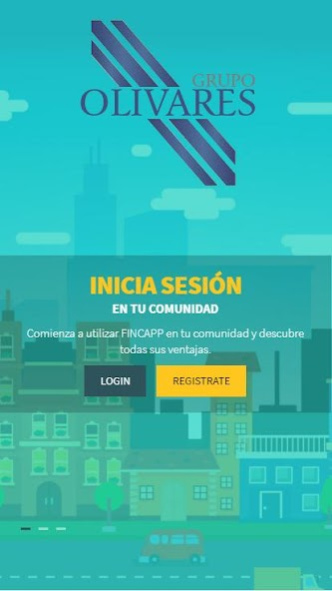Grupo Olivares 2.1.20
Free Version
Publisher Description
Grupo Olivares, in collaboration with Fincapp, offers its clients the first app designed to improve communication within neighborhood communities.
ADVANTAGE
- Reception of COMMUNICATIONS: announcements of meetings, notices of power outages, garage painting and other messages instantly.
- Effective communication of INCIDENTS to the administrator, the situation in which their resolution is found and the possibility of uploading photographs to the app.
- Possibility of consulting personal and community DOCUMENTATION.
- TELEPHONES of interest at a single click.
- Possibility of RESERVING FACILITIES: social club, paddle tennis courts, tennis courts or any community facility.
- Possibility of NOTICE BOARD for neighbors, to share information of any kind.
- All telephone numbers and INFORMATION of the administrator, president, emergencies...
- BUDGETS section, to share proposals and subsequently approve
- Reception of personal MESSAGES
- Registration of multiple PROPERTIES that allows you to change between different communities if the neighbor has several homes.
About Grupo Olivares
Grupo Olivares is a free app for Android published in the Telephony list of apps, part of Communications.
The company that develops Grupo Olivares is Wermaline. The latest version released by its developer is 2.1.20.
To install Grupo Olivares on your Android device, just click the green Continue To App button above to start the installation process. The app is listed on our website since 2022-10-03 and was downloaded 1 times. We have already checked if the download link is safe, however for your own protection we recommend that you scan the downloaded app with your antivirus. Your antivirus may detect the Grupo Olivares as malware as malware if the download link to es.fincapp.golivares is broken.
How to install Grupo Olivares on your Android device:
- Click on the Continue To App button on our website. This will redirect you to Google Play.
- Once the Grupo Olivares is shown in the Google Play listing of your Android device, you can start its download and installation. Tap on the Install button located below the search bar and to the right of the app icon.
- A pop-up window with the permissions required by Grupo Olivares will be shown. Click on Accept to continue the process.
- Grupo Olivares will be downloaded onto your device, displaying a progress. Once the download completes, the installation will start and you'll get a notification after the installation is finished.